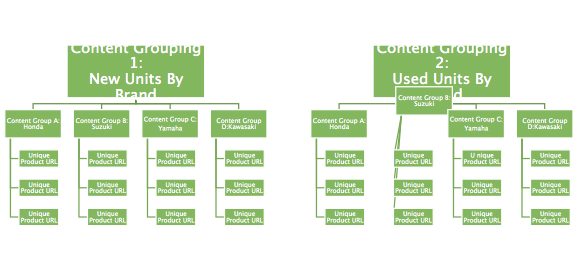Use Content Groupings to get more out of your analytics data
 Quick quiz. What’s the hottest brand of bike on your website? What about the most popular unit type? If you don’t have the data on hand to answer these questions, read on!
Quick quiz. What’s the hottest brand of bike on your website? What about the most popular unit type? If you don’t have the data on hand to answer these questions, read on!
By implementing a single advanced setting in Google Analytics, you can open up a world of actionable data. What’s the magic setting? Google Analytics Content Groupings allow you to gauge the popularity of an entire group of inventory in comparison to other defined groups. Are your website visitors more interested in new bikes or used bikes? ATVs or cruisers? Setting up Content Groupings will help you answer those questions and experiment with your website content to meet your goals and the unique needs of your online visitors.
Your Analytics account is limited to five top-level Content Groupings, so you need to think strategically about what data you’re interested in analyzing. The good news is that those top level Content Groupings can be further divided into Content Groups that your pages will get categorized under, and fortunately, the number of Content Groups you are allotted is unlimited. It can all sound a little complex, but this visual should make it a little easier to understand:
In my example, I’m primarily interested in seeing how new unit pages perform compared with used unit pages, so I’ve created two top-level Content Groupings one for new units and the other for used units, and then I’ve further subdivided the brands carried into Content Groups. Each individual inventory page on this website will then get categorized into these groups.
This organizational structure will let you compare aggregated statistics for each Content Group within a Content Grouping — simply put, you can see how all of your new Honda inventory performs compared with your new Suzuki inventory, and you can also compare how your new Honda inventory performs compared with your used Honda inventory.
While the options for grouping your content are virtually endless, for the sake of our example, here are three more Content Groupings to round out the five available:
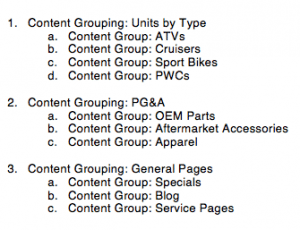
Ready to implement Content Grouping on your Analytics Account? Google has an easy-to-follow setup guide. Some technical knowledge is required, so once you review the process, you may opt to enlist your trusty IT pro.
Diving deeper into Analytics takes a little legwork, but the data you’ll gain access to is well worth the effort. Remember the factory reps need to sell what they have the most of and that might not be what your customers are looking for.
Bob McCann is ARI’s director of education. ARI creates award-winning software solutions that help equipment manufacturers, distributors and dealers Sell More Stuff! — online and in-store. ARI removes the complexity of selling and servicing new and used inventory, parts, garments and accessories for customers in automotive tire and wheel, powersports, outdoor power equipment, marine, RV and white goods industries. More than 22,000 equipment dealers, 195 distributors and 140 manufacturers worldwide leverage our website and eCatalog platforms to Sell More Stuff!
Contact: mccann@arinet.com; 877-806-2150
Website: www.arinet.com